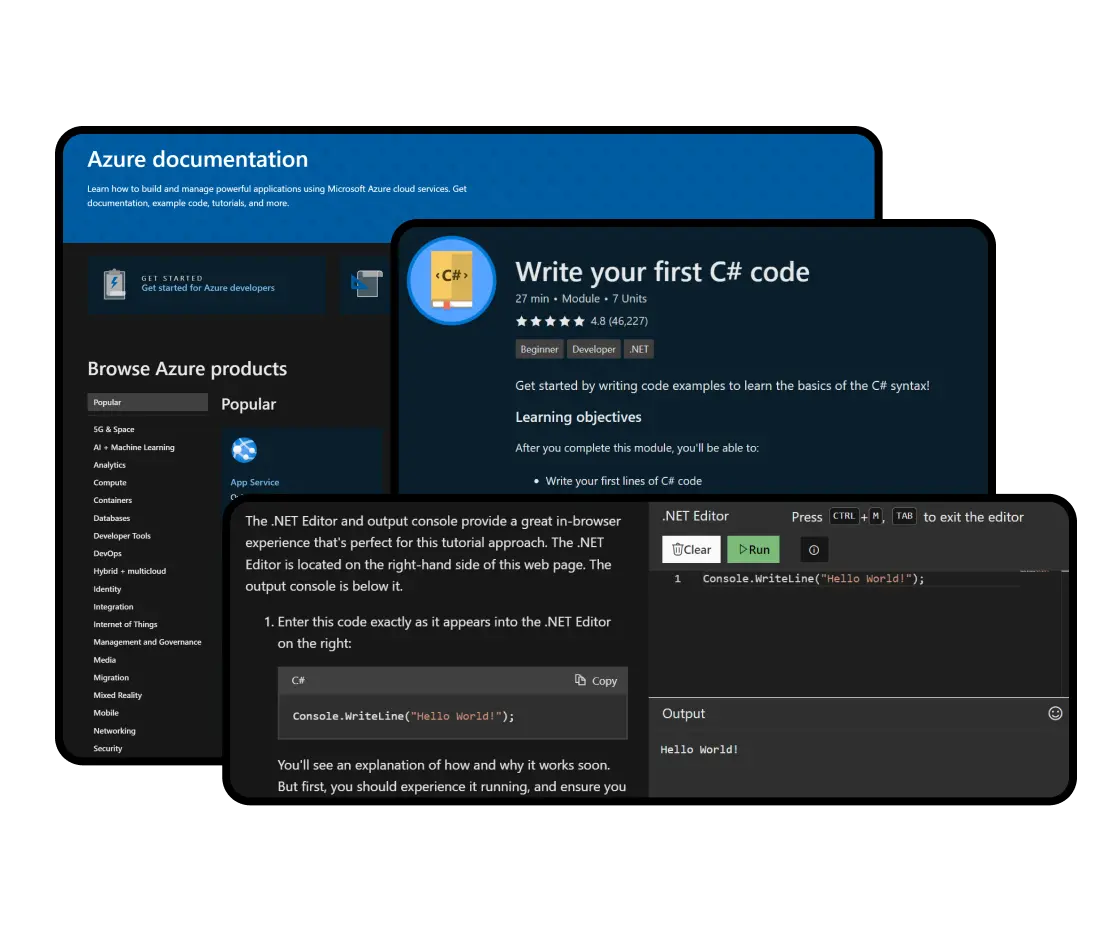
 UX, Design Systems, Rapid Prototyping
UX, Design Systems, Rapid Prototyping
Taming a vast landscape of resources, with thoughtful planning, and innovative design.
Background
Microsoft Learn, Microsoft's online learning platform, offers a vast repository of resources for technology enthusiasts and professionals. The platform provides interactive learning paths, hands-on labs, certification resources, and a thriving community for its users. My role was to improve the user experience ensuring users can maximize their potential.
Challenges
Content Overload - Microsoft Learn houses a vast amount of content, and users often found it challenging to navigate and locate the most relevant resources efficiently.
Diverse User Base - The platform serves a broad user base, including beginners and experts. It was essential to create an inclusive and adaptable UX to cater to diverse learning needs.
Demanding prerequisites - Often times learning is blocked by the first hurdle, setting up a development requirement. This can require complicated and time consuming installations that can be challenging for beginners.
Solutions
User-Centric Design - Microsoft Learn adopted a user-centric approach, focusing on improving navigation, content organization, and search functionality. The redesign included a more intuitive layout and a refined categorization of resources to assist users in finding relevant content swiftly.
Personalized Learning Paths - To cater to different user levels, the platform introduced personalized learning paths, which adapt to users' skills and knowledge. This feature allows both beginners and experts to have a customized learning experience.
Web based CLI and development sandboxes - Microsoft Learn introduced features for users to interact with products and frameworks in the browser without the need for installations or special permissions. Meeting user where they were in the moment proved to be very popular.